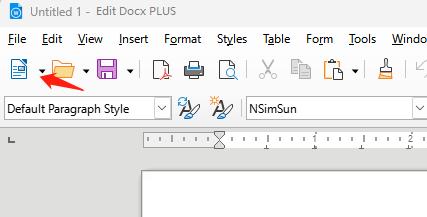Starting New Documents 开始新文档
In Edit Docx PLUS, you can start a new document in one of the following ways:
在编辑Docx PLUS中,您可以通过以下方式之一开始新文档:
- Use File > New on the Menu bar and select the type of document from the context menu.
使用菜单栏上的“文件”>“新建”,然后从上下文菜单中选择文档类型。 - Use the keyboard shortcut Ctrl+N to create a new document.
使用键盘快捷键Ctrl+N创建新文档。
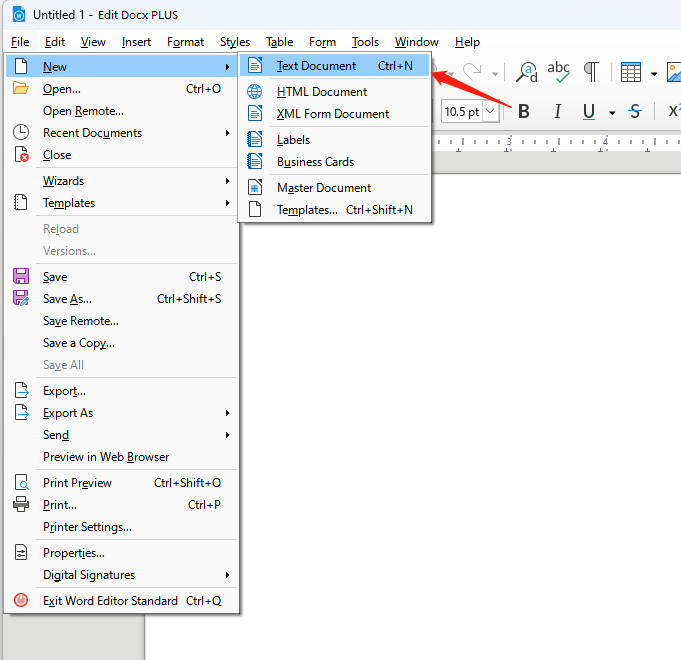
- Click the New icon on the Standard toolbar.
单击“标准”工具栏上的“新建”图标。 - Click on the small triangle to the right of the New icon on the Standard toolbar and select the type of document from the context menu that opens.
点击“常用”工具栏上“新建”图标右侧的小三角形,然后从打开的上下文菜单中选择文档类型。