为团队选择合适的计划
价格单位:美元
$ USD
Plans
专业团队
$15/full seat/月。
按年付费可节省 20
启动器中的所有功能,外加
设计
- 无限制 Figma 文件
- 团队图书馆
- 先进的原型设计
开发模式
- 查看注释
- 高级检查
- VS 代码扩展
管理员
无限版本历史
共享和私人项目
组织结构
$45/full seat/月。
或 $25/ 月(仅适用于开发模式
每年结算
专业版中的所有内容,另外:
设计
- 全组织图书馆
- 设计系统分析
- 分支和合并
开发模式
- 私人插件
管理员
文件集中管理
统一管理和计费- 单点登录
每个座位、每个团队的价格。观众始终免费。了解有关席位和权限的更多信息。
每个座位、每个团队的价格。观众始终免费。了解有关席位和权限的更多信息。Learn more about seats and permissions.
Figma 幻灯片
BETA
凭借先进的编辑工具和内置的交互性,Figma Slides 可轻松设计和共同创建演示文稿。2025 年初,Figma Slides 将在入门计划中免费提供,根据付费计划,每月收费 3 美元或 5 美元。
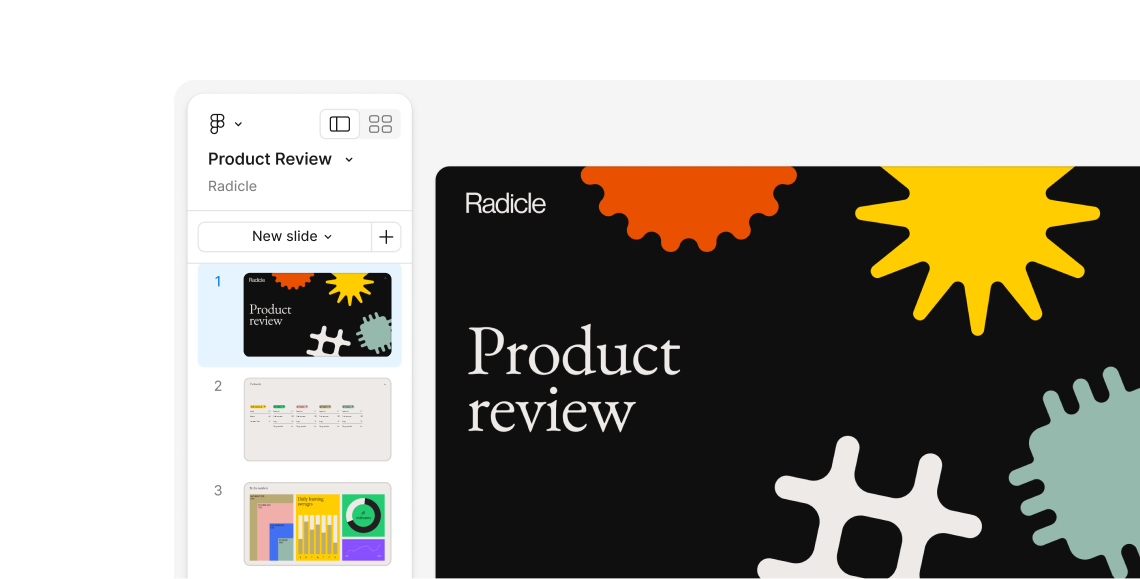
比较所有功能
先遣队免费 | 专业团队
| 组织结构
| 企业
| |
|---|---|---|---|---|
| 设计 | ||||
Figma auto-saves and creates versions of your file every 30 minutes. You can name a version at any time and link to past versions. | 30 天 | |||
All the design features you’re familiar with—canvas, layers, grids, vectors, shapes, text, constraints, and more | ||||
Figma invents features purpose built for web/UI designers, like Smart Selection, Vector Networks, and Arc Tool | ||||
Create interface designs which resize automatically with their content | ||||
Use plugins and widgets built by the Figma community to improve your workflow | ||||
Unlimited cloud storage; access files from anywhere | ||||
Figma works on Mac, PC, and Linux devices | ||||
Create a new Figma file from your Sketch import | ||||
See component properties from your design system in the in Inspect panel | ||||
Generate CSS, iOS, and Android code snippets | ||||
| 合作 | ||||
Figma enables multiple editors to jump into the same file, live edit, and work together | ||||
Invite as many people as you want to view, comment, inspect, or export from your Figma files–for free! | ||||
Send a link to a Figma file or prototype—and control who get access to view or edit | ||||
Collaborators can comment directly on a prototype or file, so you know exactly what they’re referencing | ||||
Click on a specific user to see what they see on their screen—great for user testing and design critiques | ||||
Create invite-only spaces for your team to work privately | ||||
Share prototypes with clients and stakeholders without sharing the underlying design file | ||||
Use audio to talk with your collaborators directly in a Figma or FigJam file | ||||
Option to request a team or project transfer from one company to another. | ||||
Create and manage multiple teams within your organization to help groups find and focus on relevant work. | ||||
Work in a separate branch and merge changes to the main file when you are ready. | ||||
Organize users and content into multiple, focused workspaces that mirror how your organization is structured. | ||||
| 原型设计 | ||||
Create prototypes with interactive overlays that simulate how a user may interact with your design | ||||
Add videos to Figma prototypes for richer, more realistic experiences |
| 上传您自己的视频 | ||
Easily prototype an interaction where an element appears above another | ||||
Choose from a variety of transition animation options | ||||
Use Smart Animate or create your own animations with springs, slides, dissolves, and more. | ||||
Experience your designs on any screen size with a prototype viewer that resizes responsively. | ||||
Create prototypes powered by variables and change variable modes dynamically | ||||
Use if/else statements in prototyping interactions for more customized flows | ||||
Define multiple actions in a prototyping interaction | ||||
Use operators in your interactions to generate dynamic number or string values | ||||
| 设计系统 | ||||
Define color, number, and more to unlock design theming and more dynamic prototyping | ||||
Create a component out of any collection of objects or layers and use it as a reusable design. | ||||
Define color, text and any effects to be reused across objects | ||||
Get designs started quickly with pre-built UI kits available directly in Figma | ||||
Switch between different variable values to unlock theming and more | 4 种模式 | 4 种模式 | 40 种模式 | |
Create design systems with shared assets for your team to use | ||||
Access your organization’s shared fonts in Figma—instantly available to all Editors. | ||||
Manage and share design systems across multiple teams at your organization | ||||
Provides access to basic design systems metrics in app. | ||||
Provides access and ownership of your library data to track adoption, measure impact, and more. Now available in beta. | ||||
Enable libraries by default for all files in the workspace. | ||||
Use the API to scale your design systems | ||||
Designate admin-recommended libraries at the workspace or organization level | ||||
| 开发模式 | ||||
Get measurements, specs, layouts, and production ready code—all in a single click. | ||||
Mark and view designs as ready for development | ||||
Compare different versions of a frame to quickly see what’s changed | ||||
Full design users can add measurements and annotations. Dev Mode users can view them. | ||||
Easily export assets from design files | ||||
Customize code output with alternative dimension units and plugins | ||||
Add additional developer links to reference during implementation | ||||
Run Dev Mode directly in VS Code | ||||
Build and run plugins to customize Dev Mode workflows and codegen | ||||
See information for components - even when detached in the file | ||||
View and explore component properties in an interactive playground | ||||
Build your own private plugins for your organization to use in Dev Mode | ||||
Access component code in Dev Mode | 可用于用户界面套件 | |||
Track and manage versioned updates to designs marked ready for dev | ||||
Tap into our REST APIs to bring Figma into your external tools and products | ||||
Admins controls to set a default code language and automatically run plugins for your organization | ||||
| 开发人员平台 | ||||
Tap into our REST APIs to bring Figma into your external tools and products. | ||||
Figma integrates with tools like JIRA, Zeplin, Dropbox, Slack, so you can customize your workflow. | ||||
Embed live Figma designs and prototypes wherever you need them. | ||||
Use our webhooks to automate workflows between Figma and your external tools or products. | ||||
Build your own private plugins and widgets for your team or organization to use. | ||||
| 行政与安全 | ||||
Set a password on files and Open Sessions to share work publicly with more control. | ||||
Choose the type of seat people should get when first joining your team to better manage costs. | ||||
Easily manage plugin and widget approval requests from your team–right within Figma. | ||||
Bring multiple teams together under one central Figma account; manage users and billing in one place. | ||||
Option that allows you to automatically add anyone with a verified email address to your Figma account. Talk to sales to learn more. | ||||
Limit the ability to share files via a link outside your organization, ensuring no one can view files unless explicitly invited | ||||
Set up SAML single sign-on with your existing identity management system; enforce SSO for all team members and manage provisioning via SCIM | ||||
See a record of actions members have taken in Figma that helps admins keep their organization secure. | ||||
Manage users and content for each workspace in your organization to scale administration and create a more tailored experience for users. | ||||
Limit the ability for external collaborators to join your organization. | ||||
Automatically add all new workspace members to specific teams to help them onboard and find relevant work. | ||||
Automatically assign users a role in Figma using your identity management provider. | ||||
Require that users set a password on files shared outside the organization. | ||||
Limit the ability to create teams to only admins or all members. | ||||
Choose if members can access content from outside your organization. | ||||
Track what's happening in Figma programmatically via the API and build custom apps. | ||||
Deploy Figma safely across your company at scale and control software updates. | ||||
Customize an idle session timeout limit so Figma automatically logs out members from their session. | ||||
Host key parts of Figma and FigJam files in the EU. | ||||
Require that users set expiration on a file's public link | ||||
View plugin and widget usage analytics to track adoption and more effectively manage apps. | ||||
| 支持 | ||||
Ask questions, share feedback, and connect with the Figma community. | ||||
Find answers to common questions quickly by browsing our collection of helpful articles and videos. | ||||
Work hand in hand with the Figma team to plan and execute a successful Figma rollout (discuss your eligibility with our Sales team). |




