How to choose a suitable graphics card that can meet both entertainment and productivity needs?
Hello everyone, I am Wallace, a hardware enthusiast and a regular answerer in the GPU section on Zhihu (935 consecutive days of daily updates). The stable prices of GPUs in recent years have given me the opportunity to continuously recover funds and purchase different GPUs, while also forming a consumption habit of looking at the residual value rate when buying electronic products. In two and a half years, I have experienced and tested 68 GPUs, and I am very familiar with the issues surrounding GPU selection. I am here to answer questions about selecting a GPU.
In the past, many Zhihu users liked to refer to the GPU Tier List when choosing a graphics card, first dividing them into different tiers such as flagship, near-flagship, high-end, mid-range, budget, and low-end, based on the positioning provided by the manufacturers. However, it is more reasonable to choose a graphics card based on your actual needs rather than the labels given by the manufacturers.
For gaming graphics cards, you need to first consider what types of games you plan to play and what resolution and refresh rate your monitor supports. For productivity graphics cards, you need to clearly define the specific productivity scenarios, such as local deployment of LLM, AI drawing, industrial design, video editing, modeling rendering, etc. The requirements for graphics cards vary significantly across different scenarios, making it difficult to summarize them with just the single term “productivity” or “gaming.” I will now elaborate on this point by point.
【The article is very long, if it's useful, remember to bookmark + follow @Wallace, so you can find it in your bookmarks even if my account is gone one day】
1 game graphics card
1.1 Monitor resolution
Graphics cards and monitors are closely related; the higher the monitor resolution, the richer the image details, but the greater the load on the graphics card when rendering game scenes. Currently, there are three common monitor resolutions:
FHD: 1920*1080, also known as 1080p, full HD;
QHD: 2560*1440, also known as 1440p, 2K;
UWQHD: 3440*1440, commonly seen on ultrawide screens;
UHD: 3840*2160, also known as 2160p, 4K, Ultra HD;
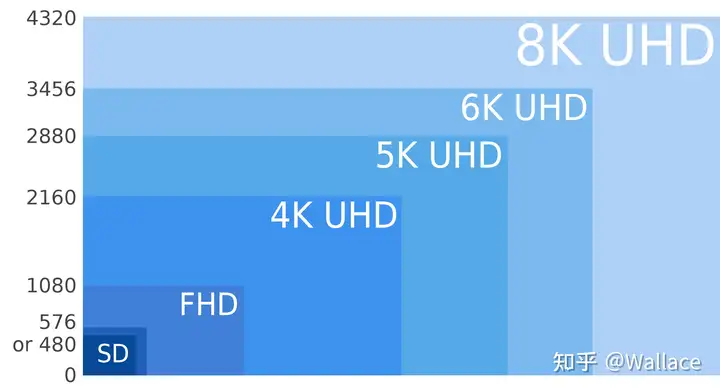
Referring to my frame rate tests for multiple games, the frame rate of the graphics card is significantly reduced at 4K resolution. Therefore, the display resolution is the primary consideration, and the appropriate graphics card for the screen resolution should be considered after it is determined.

Considering the poor VRAM management in new 3A games, to make your graphics card last a few more years, I suggest the following VRAM capacities for different resolutions:
- 1080P resolution: Recommended 8 GB
- 1440P (2K) resolution: Recommended 12 GB
- 2160P (4K) resolution: 16 GB recommended
1.2 Game type, frame rate, and refresh rate
Frame rate is the number of images generated by the graphics card per second, while refresh rate is the number of images the monitor can display per second. In most cases, a stable average frame rate that is higher than the refresh rate provides us with smooth gameplay.
Though a higher frame rate in games is generally better, the benefit to the gaming experience becomes very limited after a certain point. According to a study published by James Davis et al. in Scientific Reports in 2015, the highest refresh rate that humans can perceive is around 500 Hz, so a graphics card with a frame rate of about 500 FPS is sufficient; increasing the frame rate further has little meaning. Of course, different game genres have different frame rate requirements.
If you play first-person/third-person shooter games, such as Overwatch, CS:GO, CrossFire, Fortnite, PUBG, Apex, etc., these games require extremely high reaction times and operational accuracy, the higher the frame rate, the better, it is recommended to have 144~500 FPS.
If you play racing or sports games, such as Horizon 5, F1 Racing, or FIFA, etc., these games require simulating high-speed motion, and quick and smooth visuals can enhance the experience, with a recommended frame rate of around 120 to 165 FPS.
If you play action role-playing games, such as 《Shadow of the Tomb Raider》, 《Ghost of Tsushima》, 《Elden Ring》, etc., these games are very intense during battles, and the frame rate is recommended to be around 60~120 FPS.
If you play real-time strategy games, including MOBA (Multiplayer Online Battle Arena) and RTS (Real-Time Strategy) games, such as League of Legends, DOTA, Age of Empires, Red Alert, Total War, etc., the viewport in these games moves, but the perspective changes little. The benefits of high frame rates are limited, and a frame rate of 60~120 FPS is sufficient; any further increase is not noticeable.
If you play strategy or tactical games, such as Civilization, Anno 1800, Europa Universalis, and Hearts of Iron series, the perspective in these games doesn't change much, or is even fixed. The games focus more on graphics quality and storytelling rather than quick reflexes. In this case, a high refresh rate won't enhance the experience, and some games have a frame rate cap of 60 FPS. It's recommended to use 60 FPS, and even a stable 30 FPS is sufficient.
The refresh rate of the monitor is recommended to be slightly higher than the frame rate output by the graphics card, and it should support G-Sync or Free-Sync variable refresh rate technology, which can adjust the refresh rate downward according to the frame rate output by the graphics card, avoiding issues such as screen tearing, stuttering, and input lag.
1.3 Recommended Gaming Graphics Cards
Recommendation for a 1080P resolution gaming graphics card
Intel ARC A750
- Core specifications: 3584 Shading Units
Memory specifications: 256 bit, 8 GB, GDDR6- Power consumption: 225 W
This graphics card can smoothly play 3A games at 60-120 FPS with 1080P high-quality settings. Intel entered the discrete graphics card market relatively late, and there were various driver issues at the beginning. However, over the past two years, Intel has been diligent with driver updates, and both performance and compatibility have gradually improved. If the games you play are mainly under DirectX 11, DirectX 12, Vulkan API, and not old games under DirectX 9 API, you can consider the ARC A750.
Radeon RX 6650 XT
- Core specifications: 2048 SP
VRAM specifications: 128 bit, 8 GB, GDDR6- Power consumption: 176 W
This graphics card is positioned for 3A games at 1080P full high quality 60-120 FPS. The RX 6650 XT is nominally part of the previous generation of graphics cards, but its performance is similar to its successor, the RX 7600, and it is also about a hundred yuan cheaper. I believe it is the preferred graphics card in the thousand-yuan price range.
(3) Geforce RTX 4060
- Core specifications: 3072 CUDA
VRAM specifications: 128 bit, 8 GB, GDDR6- Power consumption: 115 W
The RTX 4060 has similar traditional rasterization performance to the RX 6650 XT and ARC A750, but it is a few hundred dollars more expensive. However, in the Steam hardware statistics, the RTX 4060 sells better. The reason might be that the RTX 4060 has a richer software ecosystem, more widely used DLSS 3.0, and excellent power efficiency. Of course, you might also say that the RTX 4060 has stronger ray tracing performance, but in reality, running ray tracing games with the RTX 4060 is still quite demanding.
Recommendation for a graphics card for 2K resolution gaming
Radeon RX 6750 GRE 12 GB
- Core specifications: 2560 SP
VRAM specifications: 192 bit, 12 GB, GDDR6- Power consumption: 250 W
This graphics card performs at around 60 FPS for 3A games at 2K resolution with maximum settings, making it the most cost-effective 2K gaming card currently available for around 2000 yuan. It's worth noting that the RX 6750 GRE comes in 10 GB and 12 GB versions, and I recommend the 12 GB version for 2K resolution. The RX 6750 GRE 12 GB version is essentially a rebranded version of the previous generation RX 6700 XT, but it is priced lower than the RX 6700 XT.
(2) Geforce RTX 4070 Super
- Core specifications: 7168 CUDA
VRAM specifications: 192 bit, 12 GB, GDDR6X- Power consumption: 220 W
The RTX 4070 Super is considered the top configuration graphics card for 2K resolution, capable of achieving 90-120 FPS at full 2K high-quality settings. However, the price of the RTX 4070 Super is nearly twice that of the RX 6750 GRE 12 GB. If you want to max out the settings at 2K resolution without thinking, or experience high refresh rates or ray tracing at 2K resolution, you can prioritize this graphics card.
Recommendation for a 4K resolution gaming graphics card
Radeon RX 7900 GRE
- Core specifications: 5120 SP
VRAM specifications: 256 bit, 16 GB, GDDR6- Power consumption: 260 W
This graphics card is positioned for 3A games at 4K resolution with full high-quality graphics at around 60 FPS to 90 FPS. The current price on Pinduoduo has dropped below 4000 yuan, and there are no competitors in the same price range for gaming cards. For 4K resolution, 16 GB of VRAM is currently a relatively safe choice, as most 3A games will not exceed the VRAM limit.
(2) Geforce RTX 4070 Ti Super
- Core specifications: 8448 CUDA
VRAM specifications: 256 bit, 16 GB, GDDR6X- Power consumption: 285 W
This is the most cost-effective 4K gaming graphics card in the N series, positioned for 4K full high-quality graphics at around 60 FPS-90 FPS. NVIDIA is currently at the forefront of AI, and high-end graphics cards are not only for gaming but also serve as AI generation productivity tools. The RTX 4070 TI Super, like other RTX 40 series graphics cards, boasts a richer AI application ecosystem and excellent power efficiency.
(3) Radeon RX 7900 XTX
- Core specifications: 6144 SP
VRAM specifications: 384 bit, 24 GB, GDDR6- Power consumption: 355 W
This is the current flagship of A cards, with performance meeting 3A games at 4K ultra-high graphics quality around 90 FPS, comparable to the RTX 4080 Super in the N card lineup, but it is cheaper by a thousand yuan and has 50% more VRAM. If you are a pure gamer, the RX 7900 XTX is a worthwhile option to consider.
(4) Geforce RTX 4090 D
- Core specifications: 14592 CUDA
VRAM specifications: 384 bit, 24 GB, GDDR6X- Power consumption: 425 W
The RTX 4090 and RTX 4090 D can meet the standard of 4K ultra-high quality 120FPS. However, most RTX 4090s currently on sale are overseas versions, which no longer enjoy nationwide warranty and personal warranty. In comparison, the RTX 4090 D has its gaming performance reduced by about 5-6%, but it is 20% cheaper (over 3000 yuan) and comes with normal warranty and personal warranty. If you really need a graphics card urgently, choosing the RTX 4090 D is better than the RTX 4090. If you are not in a hurry, you can also wait until the end of the year to see the RTX 5090 and RTX 5080.
2 productivity graphics card recommendations
Productivity involves many fields, and it's best to consult professionals in the relevant areas. Although I have taken many AI-related courses, I am still at a beginner level in popular AI application scenarios. Below are my simple understandings about productivity GPUs, which may not be entirely professional. I hope this can serve as a starting point, and I welcome everyone to add more.
2.1 Local Deployment of Large Language Models
This scene, in simpler terms, is about installing an AI chatbot similar to ChatGPT on your computer. Beginners can use the NVIDIA application RTX Chat to easily deploy the model. Common large language models include Llama3-8b, Llama3-70b, ChatGLM3-6b, and so on. The 'b' at the end represents the number of parameters; the more parameters, the better the model's performance, and the higher the VRAM requirements. If your VRAM is insufficient, you can also consider reducing the precision of the model's inference, such as from FP32 to FP16, from FP16 to INT8, or even INT4, which can reduce VRAM usage, but this will also lower the model's inference performance.
If you want to know how much GPU memory a certain model requires, you can search for Model Memory Calculator. Enter the specific model's link or name, then select the precision, and you will find out how much memory is needed for inference/training of the model.
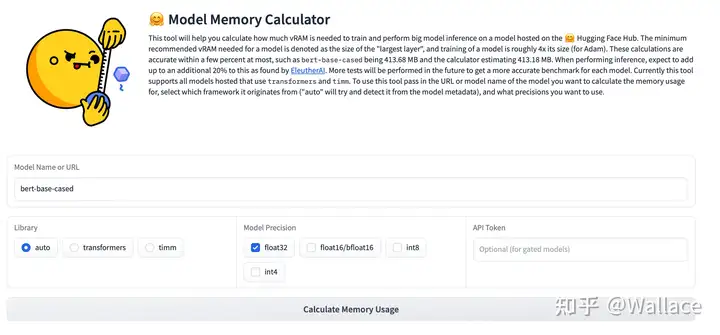
However, some models may not be included in the Model Memory Calculator, so you can estimate the memory requirements based on experience by multiplying the number before the parameter b by 4, for example, the memory requirement for inference of Llama3-8b at FP32 precision is about 32 GB. If using fp16 quantization, divide this by 2, which is about 16 GB. If using int8 quantization, divide by 2 again, which is about 8 GB, and so on.
Currently, the Nvidia graphics cards with a relatively high cost-performance ratio for deploying large language models are the RTX 4060 TI 16 GB, RTX 3060 12 GB, and RTX 4090 D.
Of course, there are also second-hand cards and even modified memory cards with high cost-performance ratios. For example, second-hand RTX 2060 12GB, RTX 3090, and RTX 3090 TI, as well as modified RTX 2080 TI 22GB, etc.
2.2 AI drawing
Currently, the popular application Stable Diffusion can generate high-quality images based on text prompts. Memory capacity is still important in AI image generation; more memory allows for the creation of higher-resolution images. Nvidia GPUs currently perform better in Stable Diffusion, while AMD requires more steps to achieve similar results.
The graphics card rendering speed can be referenced from Tom’s Hardware benchmark tests. It is worth noting that Tom’s Hardware tests under low resolution conditions, ignoring the impact of video memory capacity. If you are pursuing high image resolution or size, you can consider N cards with large video memory. If you are not pursuing resolution/size but only efficiency, you can consider N cards with high floating-point computing power.
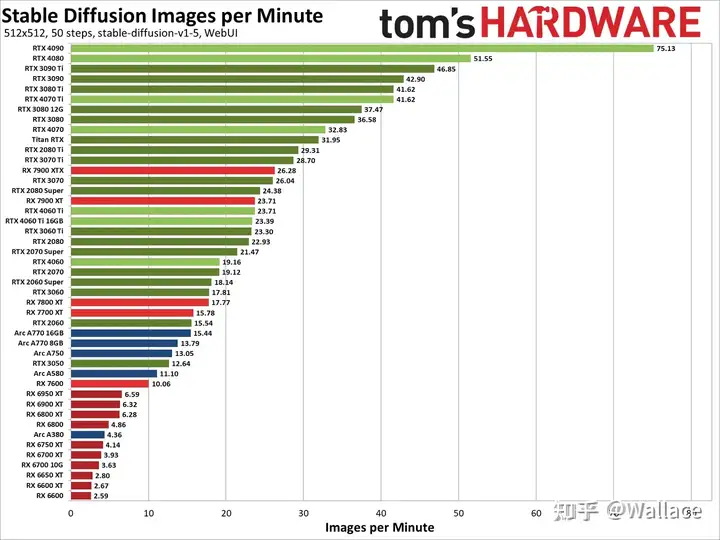
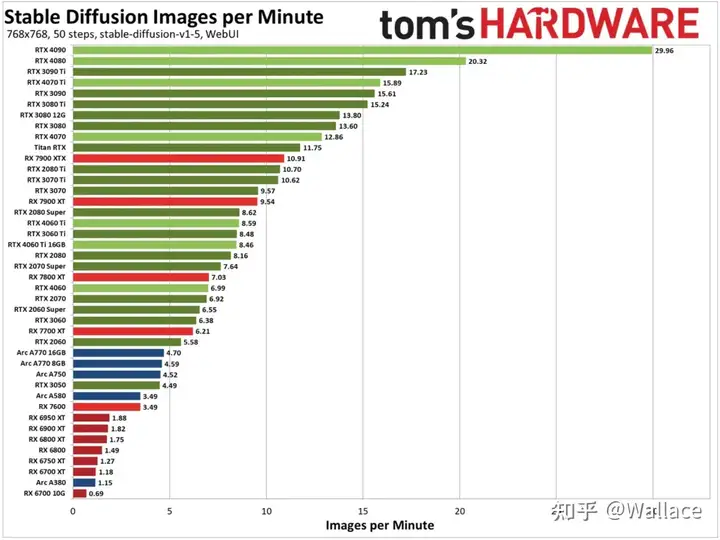
2.3 Video Creation
Video creation can be simply divided into video editing and special effects. Video editing itself does not require high GPU performance, as shown by the PugetBench DaVinci H.264/HEVC encoding test scores (on the left side of the figure), all RTX 40 series GPUs score similarly. If it's just for editing, choosing an RTX 4060 GPU is sufficient; there's no need to select a better GPU, and it would be better to allocate more budget to the CPU and memory.
However, when it comes to handling video effects, the role of the graphics card is significant. Referring to the PugetBench DaVinci effects benchmark scores, the differences between various graphics cards are as noticeable as frame rates in games.
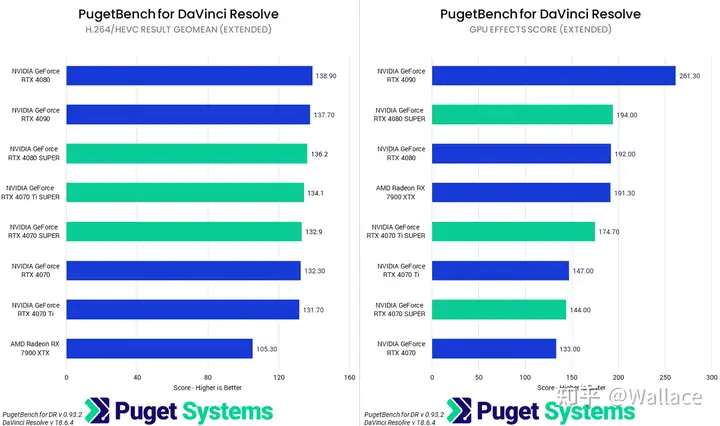
2.4 Modeling and Rendering
Common render engines include Redshift, Octane, V-Ray, and Optix. You can refer to the benchmark test results from PugetBench. Overall, NVIDIA cards perform significantly better, so you can choose an appropriate NVIDIA card based on your budget.
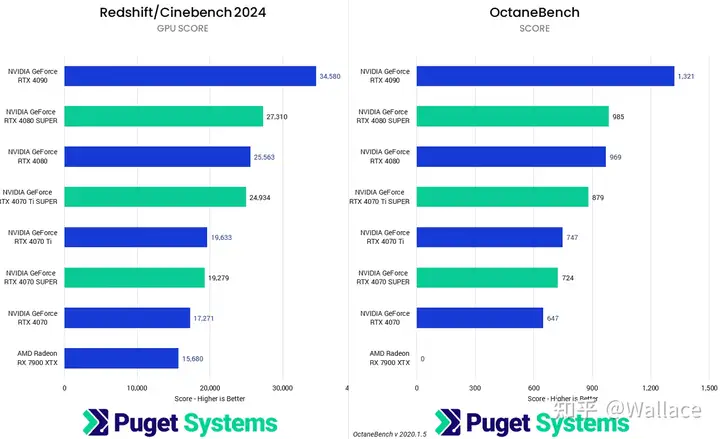
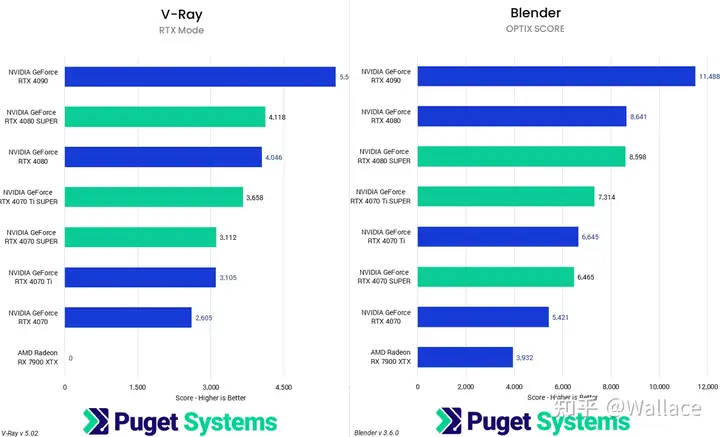
3 power supply combinations
After reading the above content, most Zhihu users should be able to find a suitable graphics card. Choosing an appropriate power supply for the graphics card is also important. The power supply's rated power can be selected according to the ASUS recommended power supply table, which is straightforward and includes the latest graphics card models.
Some Zhihu users might not understand this table, let me explain it simply:
The vertical axis represents GPU models, and the horizontal axis represents CPU models, with four tiers: r5/i5, i7/r7, i9/r9, and HEDT.
Find the CPU and GPU models of your computer, and the number corresponding to the intersection item is the recommended power supply wattage.
For example, my computer model is i7-13700K and RTX 4090. The horizontal axis corresponds to i7, and the vertical axis corresponds to RTX 4090. The corresponding number is in the second cell of the first row, and the recommended power supply rating is 1000W.
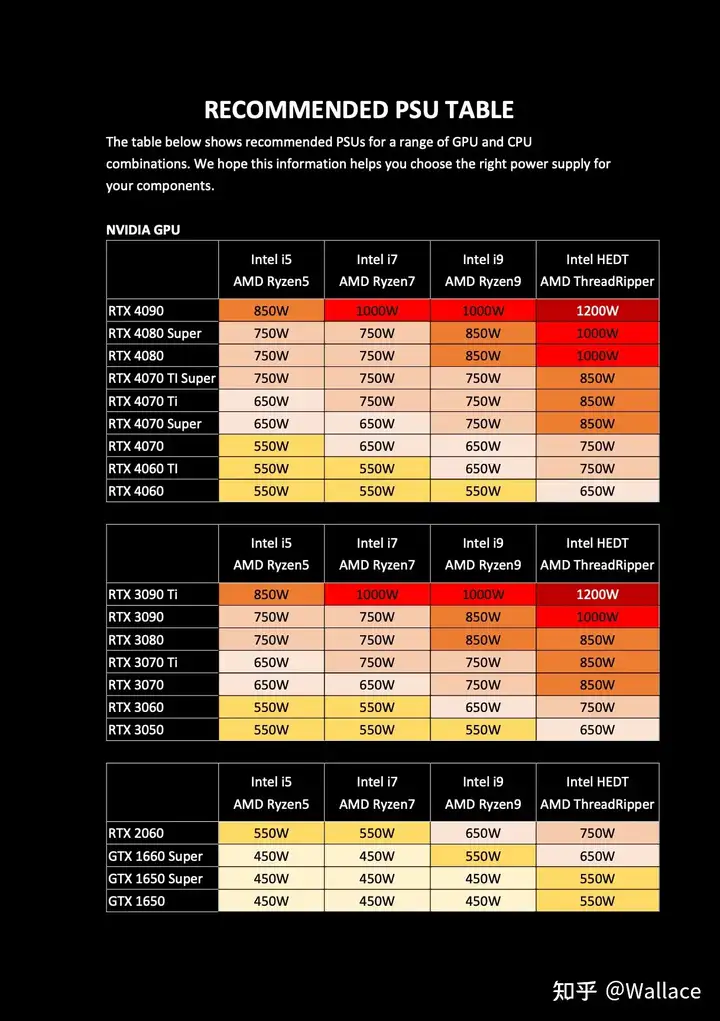
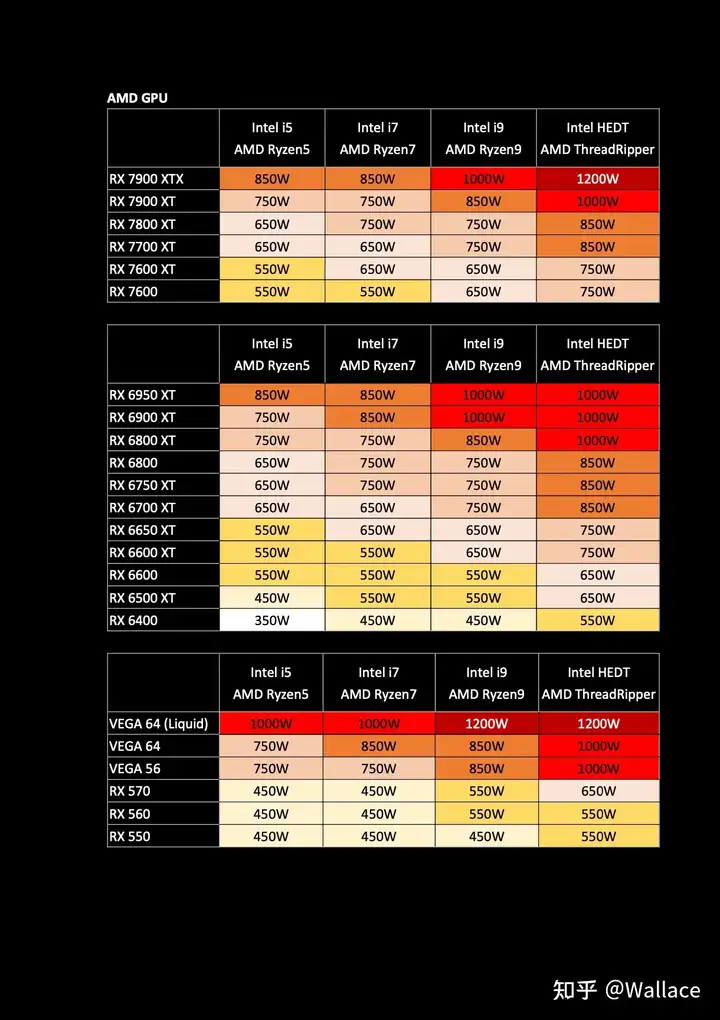
4 Timing of Acquisition
Many Quora users ask me when is the best time to buy a graphics card, but this question is really hard to answer, as the price fluctuations of graphics cards do not follow a fixed pattern. Even during major sales events like 618 or Double 11, it's not guaranteed that you'll get the lowest price of the year.
However, I update the graphics card prices on my homepage every day, including the lowest price of each model for the day and the historical lowest price. If the historical lowest price of a graphics card is refreshed, I will post a warning to help everyone not miss any low-priced graphics card.

Edited on 2024-05-14 19:16・IP Location: United Kingdom
More answers
n ads, when did they come? I've been waiting for you for so long, let me have a taste too.
When it comes to productivity, n cards do not have an overwhelming advantage.
别看老黄总说:The more you pay,the more you buy.
That's only in terms of AI computing power, but for mining performance, it's not the case that the more expensive you buy, the more you get.
a 卡依靠性价比,牢牢占据挖矿市场,直到今天。 (Note: "a 卡" is a term that might refer to a specific brand or model of a mining card, which is not translated as it could be a proper noun or brand name. However, for the sake of adhering to the instruction, I will provide the translation with the term "a 卡" unchanged.) a 卡 relies on its cost-performance ratio to firmly dominate the mining market, even to this day.
所以,我们还是得具体项目具体分析。如果带上娱乐,那问题还会变得更加复杂。
生产力是一个很庞杂的概念,广义上用显卡性能赚钱都算,但在狭义上一般就指 视频制作 和 3d建模渲染。
因为显卡分为游戏显卡和专业图形显卡。
像AMD就是Radeon和Raden Pro,NVIDIA就是GeForce和Quadro。
甚至连驱动都会对两者做区分。
而这种区分的目的,就是为了让显卡能在特定的生产/娱乐需求下发挥出最大性能。
从生产力的角度出发,打游戏本身就是反生产的,把宝贵的时间和性能都浪费了。
而且电脑又没有规定一人限购一台,一个人完全可以有好几台电脑。有的专门干活,有的专门娱乐。
所以工作站用的高性能电脑(hedt)是不会拿来打游戏的。那么从硬件到软件就没有必要对打游戏做任何优化。
因此,专业图形显卡基本没有游戏性能,只能看看视频。谈不上能娱乐。
在这种情况下,高端的生产力用户都投向了专业图形显卡。
只有中低端的生产力用户才会用游戏显卡。他们大部分不是经费有限,就是单人家庭作坊。
其中尤其以个人业余的生产力需求居多。
因此,狭义上的生产力才会指视频制作和建模渲染,这其中又尤以前者为重。
因为视频制作就是最典型的一个人能在家里干的生产力项目,而且也是数量最多的。
所以,在考虑生产力与游戏性能兼顾时,主要也是考虑视频制作得性能
偏偏这一个项目是n卡的绝对优势,所以这个问题才会变成n家广告。
n卡的优势源自于cuda,它是一个独立的软件、硬件生态。只要软件开发者想,他就可以很轻松地调用n卡为自己的软件加速。
没有cuda的a卡是享受不到这种加速的。它只能在调用公用API的软件里,凭借同价格下更强的性能压过n卡。
这其中主要是工业软件和游戏。
所以在家打游戏,又用Creo做机械设计的消费者,倒是可以考虑a卡。但这类人太少了,所以他们就被忽略了,没法作为典型代表。
选显卡,个人建议还是按照显示器来。
因为显卡输出的画面得先投放到显示器上,才能被人眼接受,最后送到大脑。
以当前的科技来说,尚不能实现独显直连大脑,所以显示器尤为重要。
1080p显示器,RTX 3060就足够了,所有游戏高画质都能玩,星空都有40帧。
它的生产力性能甚至比4060还要强。在pr里还能压过4060ti。12g显存炼丹更是羡煞一种8g显卡。
唯一的缺点就是30系天生挖矿原罪,但只要买AIC的产品,还是有保障的,3年个人送保一天都不能少。
1440p显示器(2k显示器),RTX4070就够用了。所有游戏2k最高画质畅玩。到了这个级别,就不用看生产力了,没有顶级的实力,但家用也够了,唯一的缺点就是显存太小了,同样的问题4070super也有。
2160p显示器(4k显示器),RTX4070ti super勉强够用,4080 super绝对够用。不开光追,所有游戏畅玩。
生产力就更不用说了,核心性能够强。
16g显存两年以内还够用,得等60系,显存容量才有希望大幅增加。
目前显存是制约GeForce显卡AI性能的一大瓶颈。出于商业利益的考量,老黄必然会继续控制显存容量,逼迫有大显存需求的用户买更贵的专业卡。
但对于业余工作和娱乐的用户来说,完全没必要有显存焦虑。
绝大部分游戏4k最高画质,12g显存就够用了,16g显存都有些富裕。除了AI以外的生产力项目没有显存焦虑,它们会优先用内存,内存容量更重要。
所以根据自己的预算,买最贴近的那张卡就行了,没必要加很多钱上更好的。以后显卡换代会越来越快,变成一年一换(AI计算卡的边角料),更是必要焦虑,因为老卡很快就淘汰了。
前A卡、A U用户,现N卡、I卡和I U、A U用户,不管你是什么娱乐和生产力需求,中高端显卡优先考虑选择N卡,入门级显卡可以考虑Intel显卡,这是我自己的观点,不接受反驳,买不买A卡是你的事儿,毕竟钱是你自己的,买的卡也是你在用。


这个回答起来其实有些难度,毕竟千人千面。我最早选购显卡的动机仅仅是为了玩某一款游戏,比如DMC4《鬼泣4》,《极品飞车12》等等,之后购买显卡的原因除了例行升级外,还有就是因为某些主板取消了视频输出接口,印象中是有H61系列主板。这些基本都是出于娱乐的目的,那会也没有什么生产力需求,基本就是Office三件套,偶尔用用matlab。


现在选购显卡的话,难度其实更大,一是每个人对娱乐和生产力的定义并不相同,有些人的娱乐和生产力定义可能只是用来看看在线视频、做做PPT弄弄Excel,GTX 1050Ti就能满足这类需求;但有些人对娱乐的定义可能就是高分辨率高刷新率畅玩主流3A大型游戏,同时用来制作视频、AI创作,那可能就会使RTX4070 或RTX 4070 Super这类显卡。

当然只要你预算足够或是有更高使用需求的话,那就可以考虑购买更高规格的RTX 4080 Super、RTX 4090等等。

但我们这里还忽略了一个现实的问题,那就是其他的硬件配置是否与你的显卡相匹配,比如你的CPU、主板、内存条等硬件规格是否合适,总不能用着总价i5-11400F+H510M主板+16GB DDR4 3200却搭配RTX4070 Super显卡吧?先不说一千多的板U、内存却用这个五六千块钱的显卡,你RTX4070 Super显卡能不能跑满还得考虑下吧? 所以购买显卡前还得考虑板U硬件规格的问题。

我自己重新装全新主机的话,也是先定CPU,再定主板和内存,最后才是显卡。如果你不知道组合选购显卡,那么就把你平时最常使用的娱乐工具和生产力工具找出来,参考他们推荐的显卡配置,哪个要求的显卡规格高就以那个为准,但你按照推荐的进行购买吗?没有必要,可以适当提到显卡规格来避免性能过一两年就有所吃力的情况。

如果不知道购买哪款性能更高一些的显卡,那就参考桌面显卡天梯图,这个表格会更直观的给你一些参考,选购显卡会更为轻松些。

Intel系列显卡虽然出道晚,不过目前在软件驱动方面已经有了很大的提升,性能也在不断提升,兼容性也提升不少,预算有限的intel平台用户可以考虑。

不过对于预算的部分,我个人建议适当进行调节,不要卡死预算,另外我想说的还是“再抠也不能在电源上抠”,宁可你降低SSD、内存条这类配件预算也不要动电源预算的心思。
希望以上的内容对你有所帮助。














